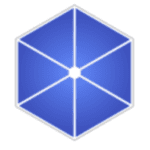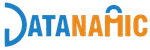Data modeling tools play an essential role in business, as the volume, velocity and variety of data that organizations manage has reached a tipping point. Identifying the right data at the right time, understanding relationships that extend across data points, and putting data into motion is critical for effective data analytics, and for efficient digital transformation.
Today, organizations that establish strong data modeling frameworks are far better positioned to maximize the value of their assets using data mining tools. Those that miss the mark frequently struggle to extract the maximum value from their business intelligence software. What’s more, they devote more time and resources to the task versus their peers, particularly in data-intensive fields like artificial intelligence.
Let’s take a look at the data modeling market, then survey a list of the top data modeling tools.
- What is Data Modeling
- What Are Data Modeling Tools?
- How to Choose Data Modeling Software
- Archi
- DbSchema
- erwin Data Modeler
- DeZign for Databases
- Idera ER/Studio
- Lucidchart
- MapBusinessOnline
- Navicat Data Modeler
- Toad Data Modeler
- Vertabelo
- Data Modeling Tools: Additional Market Leaders
- Vendor Comparison Chart: Data Modeling Tools
What is Data Modeling?
Data modeling software delivers a comprehensive framework for collecting, managing and integrating data more effectively. The best tools tie together data from various systems and repositories and deliver specialized modeling and verification capabilities that help an organization make sense of all the data—and the overall data framework.
With a broad and deep view of data sources and connection points, an organization can build conceptual, physical and logical models that deliver value to various constituencies within an enterprise—and out to partners and a supply chain. It’s also possible to spot opportunities as they arise.
Also see: Data Mining Techniques
What Are Data Modeling Tools?
Conceptual data models focus on the overall structure of a business and its data. They are used to organize and manage broad business concepts that typically fall within the responsibility of data architects and business leaders.
Logical models extend the data framework of conceptual models by extending visibility into attributes that lie between general relationships. In other words, they drill down to a more practical and functional level. For example, a logical model might define what happens with a specific piece of data when specific events or circumstances occur.
Physical data models refers to the actual implementation of a logical model. They are typically defined by developers and data administrators. A physical model works with specific tools, devices and applications. It refers to the real-world use of data.
The value of effective data modeling is significant. It decreases the odds for data errors and typically speeds the time required to gain insights into business opportunities along with existing business processes. These models also introduce a common structure for collaboration among business and IT groups. This makes it easier to ensure that everyone is marching in the same direction and using data in a consistent way.
Not surprisingly, these tools have become far more sophisticated in recent years. They are able to peer inside cloud-based systems as well as on-premises data frameworks. They typically span different—and in the past incompatible—data types and objects, offering dashboards and reports that drive effective decision-making.
With a view of an organization’s data structure and relationships, it’s possible to optimize data to fit the specific needs of users and groups.
Also see: Data Visualization Software
How to Choose Data Modeling Software
As organizations look to connect disparate systems that rely on different structures and formats, data modeling tools deliver the diagrams and schemas for tying things together in the most seamless and efficient manner possible. They also deliver tools for managing and automating data management and use.
To be sure, it’s critical to select the right solution for your organization’s data modeling requirements. There are five key areas to consider when selecting a vendor and a data modeling solution:
- Know your business uses data. The process begins with an understanding of how your organization consumes and processes data—along with its specific needs for data modeling. This step must focus on actual business needs so that it’s possible to understand which capabilities are essential and which are desirable, or optional. For example, will the data modeling apply to specific software and systems or to overall departmental or enterprise requirements?
- Consider key features. Once your group or organization has identified its overall business requirements, it’s vital to understand key features for various solutions and how well they match your current database structures and support changes that will enhance the value of your data. This includes things like whether a tool can accommodate all necessary data types, how many users it supports and whether it’s equipped—and how well it is equipped—to handle conceptual, logical and physical data modeling.
- Consider scale. A solution is a starting point for improving your organization’s data capabilities. Although it’s possible to switch to a new solution using a big bang approach, it’s more common to plug in systems over a period of weeks, months and years. What’s more, it’s critical to have the flexibility required to evolve—as things like analytics, business intelligence (BI) and machine learning (ML) advance. Consequently, make sure that a solution can scale adequately as your organization’s data needs grow and change.
- Understand formats. A data modeling solution is only as good as the data it accommodates. Even the best features are useless if you cannot plug in all essential data and put it to use. Thus, it’s important to ensure that a solution can handle the various types and formats of data required. Otherwise, you’re likely to wind up having to endure expensive and time-consuming modifications and data conversions.
- Be aware of support. In the eagerness to launch an initiative, many organizations overlook vendor support, the user community and the company’s roadmap for the future. Data modeling is complicated, and it can become overwhelming. Make sure a vendor is committed to strong support. In addition, a large and active user community can help unlock the full value of a platform—and help solve various challenges and problems. Finally, ensure that the vendor’s roadmap matches your organization’s vision.
Top Data Modeling Tools
Here are 10 of the top data modeling solutions:
Archi 
Data modeling advantage: The open-source and cross-platform solution delivers an economical yet powerful framework for tackling complex data modeling. It relies on dynamic visual elements built atop the ArchiMate language, which organizations can adapt for the specific needs of various users, audiences and stakeholders. The framework is widely used among corporations, universities, consulting firms and more.
Pros
- Offers strong visualization features with drill-down capabilities.
- Highly flexible and adaptable framework for managing data modeling tasks.
- Large and active open-source community.
- Cross-platform support for Windows, Mac and Linux.
Cons
- May perform slowly under larger and more complex frameworks and demands.
- Users report that the interface is somewhat unintuitive and at times daunting.
DbSchema
Data modeling advantage: DbSchema aids in the design and management of SQL, NoSQL, and Cloud Database frameworks using JDBC drivers. It offers a graphical interface and powerful capabilities that allow organizations to map and oversee complex data schemas and models. It includes powerful scripts and supports work online and offline.
Pros
- Intuitive interface, easy to use and delivers powerful features.
- Powerful relational database exploration capabilities, including support for foreign keys and virtual foreign keys.
- Provides an excellent SQL editor and strong schema synchronization framework.
- Delivers robust reverse-engineering capabilities.
Cons
- Can present a steep learning curve; workflows sometimes differ significantly from other data modeling solutions.
- Smaller user base and limited community support.
DeZign for Databases
Data modeling advantage: The platform delivers an intuitive and powerful data modeling tool for developers and database professionals. It provides deep insight into database structures through visual database modeling. It is designed to aid in building new data structures and reverse engineering existing databases. DeZign for Databases offers multiple display modes along with powerful pan and zoom features that deliver a “birds-eye” view of diagrams and data structures.
Pros
- Supports a wide array of data formats, including Oracle, PostreSQL, Azure SQL, DB2, Access and MS SQL Server.
- Handles both forward and reverse engineering well.
- Flexible and highly customizable.
- Excellent support for ER-modeling techniques, including N:M relationships.
Cons
- Complex and best suited to database architects and administrators.
- Smaller user base; not as widely used as other data modeling tools.
erwin Data Modeler
Data modeling advantage: erwin Data Modeler helps organizations find, visualize, design, deploy and standardize enterprise data assets. The platform delivers insights into structured and unstructured data residing in relational or NoSQL databases, data warehouses and clouds. It integrates conceptual, logical and physical data models within a visual interface.
Pros
- Offers excellent model templates and integration tools.
- Ideal for large data models.
- Strong governance capabilities.
- Users generally find the platform easy to use.
- Users give the vendor high marks for customer support.
Cons
- Can present a steep learning curve.
- Users report some problems connecting to data marts and big data repositories.
Idera ER/Studio
Data modeling advantage: The data modeling platform supports a wide range of data assets extending across platforms. It offers extensive tools for constructing business glossaries and shared data models for logical, physical and conceptual assets. The platform includes tools for handling forward and reverse engineering, data lineage, and “where used” analysis. The platform uses Unified Modeling Language (UMI).
Pros
- The platform supports a broad array of formats and systems, ranging from legacy formats to modern environments like Snowflake.
- Offers robust Unified Modeling Language (UML) modeling capabilities that support Model Driven Architecture and Standards and Model Patterns.
- Excellent support for business glossaries, detailed terms and definitions and overall metadata.
- Provides robust collaboration and sharing tools in the enterprise edition.
Cons
- Presents a formidable learning curve.
- Users report that the solution can sometimes slow down under heavy workloads.
LucidChart
Data modeling advantage: The cloud-based application provides intelligent diagraming capabilities that can be used to deliver insights into data frameworks, cloud infrastructures and business processes. It supports data visualization and real-time collaboration through flowcharts, mockups, UML and other frameworks.
Pros
- Users give the platform high marks for features, usability and an intuitive interface.
- Offers drag-and-drop libraries with an extensive collection of templates.
- Offers a free trial and pricing structure that is significantly below other data modeling vendors.
- Strong collaboration and sharing features.
Cons
- Moderately steep learning curve.
- Users complain that a lack of documentation and training resources can be a problem.
MapBusinessOnline
Data modeling advantage: The MapBusinessOnline platform is designed to deliver insights into business processes by analyzing data across geographies. The cloud-based application connects to a variety of data sources, including CRM and spreadsheets, to deliver sales territory mapping, business map virtualizations and more. It’s highly filterable and includes robust sharing and collaboration tools.
Pros
- Users give the application high marks for overall features and capabilities.
- Connects to a wide array of resources and data sources.
- Ideal for sales, marketing, franchise operations and other geography-dependent or focused tasks.
- Strong ad hoc reporting and visualizations tools.
Cons
- The sales and geographic-centric focus is narrower than some organization may require.
- Users report some challenges using tutorials and other resources.
Navicat Data Modeler
Data modeling advantage: Navicat offers a powerful yet cost-effective platform for modeling data through conceptual, logical and physical models. It supports a wide range of formats, including SQL/DDL, ODBC and specific frameworks such as Oracle, MariaDB, MySQL, SQLite, SQL Server and PostgreSQL. The software supports both forward and reverse engineering and works on all major platforms.
Pros
- Provides an intuitive interface.
- Strong support for layers and overlays.
- Excellent connectivity to multiple data sources.
- Works on Windows, Mac and Linux devices.
Cons
- Other advanced features are only available on the premium versions.
- Can be pricy, depending on the use case.
Toad Data Modeler
Data modeling advantage: Toad Data Modeler has emerged as a leading solution for multi-platform database modeling. It offers powerful visualization capabilities that help data administrators and others examine physical and logical models—along with relationships among databases and other repositories. The solution supports forward and reverse engineering and accommodates large and complex data models.
Pros
- Provides simultaneous connectivity to multiple databases, including Oracle, SAP, MySQL, SQL Server, PostgreSQL, DB2, Ingres, and Microsoft Access.
- Strong visualization and reporting capabilities, including the ability to create Entity Relationship Diagrams that display visual database structures.
- Powerful model customization and migration features.
- Offers a flexible framework for data management.
Cons
- Can present a steep learning curve.
- Pricing structure can be complex.
Vertabelo
Data modeling advantage: The vendor offers a robust modeling tool that delivers visualizations of physical, conceptual and logical data structures. The platform can generate SQL scripts, thus replacing the need to write them manually. It has built-in collaboration and sharing tools and supports both forward and reverse database engineering.
Pros
- Strong collaboration and sharing features.
- Free version has many useful features.
- Offers automated scripting support and strong import and export functions.
- Supports multiple databases, including Oracle, MySQL, PostgreSQL, SQLite, IBM DB2, MS SQL Server, HSQLDB and Amazon Redshift.
Cons
- Not widely used, smaller user base and community support.
- Advanced features require more expensive commercial version.
Data Modeling Software: 5 Additional Market Leaders
Apache Spark 
Provides a logical data modeling framework for large databases, including those deriving from Hadoop.
HeidiSQL
A free data modeling tool that offers sufficient features and capabilities for most organizations. It supports MySQL, Microsoft SQL, PostgreSQL and MariaDB.
IBM InfoSphere Data Architect
Delivers a sophisticated data modeling tool for aligning services, processes, applications and data.
Oracle SQL Developer Data Modeler
Supports data modeling for physical database architectures within Oracle environments.
SQL Database Modeler
Imports and builds SQL scripts used for modeling. Offers strong collaboration and sharing features.
Data Modeling Tools: Vendor Comparison Chart for Top Solutions
|
Product |
Pros |
Cons |
|
Archi |
Open source with strong cross-platform support. Highly flexible. |
Interface is somewhat unintuitive. Performs slowly under complex and heavy workloads. |
|
DbSchema |
Intuitive interface. Powerful features with strong reverse-engineering capabilities. |
Steep learning curve. Documentation and support are sometimes lacking. |
|
DeZign for Databases |
Supports a wide range of data formats. Flexible and highly customizable. |
Best suited to technical experts. Somewhat dated interface. |
|
erwin Data Modeler |
Excellent model templates. Supports large and complex data models. |
Steep learning curve. Dated interface. |
|
Idera ER/Studio |
Supports numerous data formats and frameworks. Strong collaboration. |
Steep learning curve. Somewhat unintuitive interface. |
|
Lucidchart |
Highly rated interface. Extensive library of drag-and-drop templates and libraries. |
Steep learning curve. Formatting and data modeling is not as advanced as competitors. |
|
MapBusinessOnline |
Powerful features. Connects to numerous data sources. Strong reporting and visualization. |
More narrow data focus than competitors. Tutorials and supports resources are at times lacking. |
|
Navicat Data Modeler |
Intuitive interface. Multi-platform support. |
Lacks collaboration. Pricy with advanced features available only on premium versions. |
|
Toad Data Modeler |
Strong support for numerous data types. Excellent visualization capabilities. |
Steep learning curve. Pricing can be complex. |
|
Vertabelo |
Strong collaboration and sharing features. Free version offers useful features. |
Not widely used. Graphics and visuals sometimes lag competitors. |